In today’s digital world, user interface (UI) and user experience (UX) design play pivotal roles in determining the success of any digital product. Poor design choices can frustrate users, drive them away, and harm your brand's reputation. To help you craft exceptional digital experiences, here are the top 7 UI/UX design mistakes and ways to overcome them:
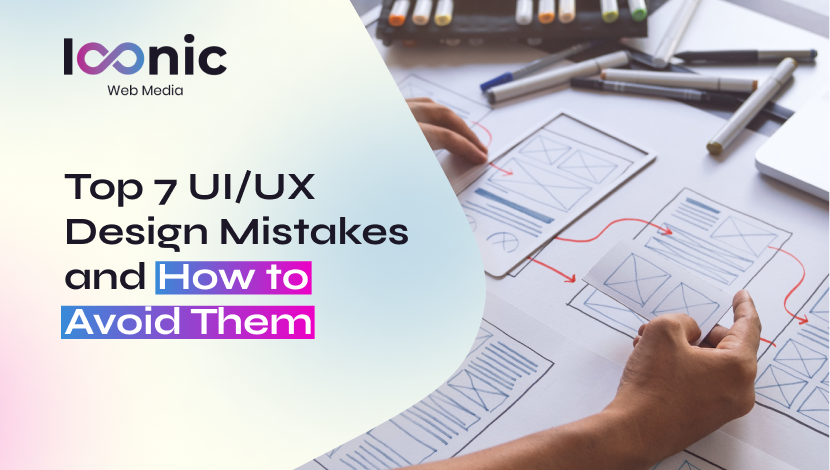
User research is the foundation of effective UI/UX design. Skipping this step leads to designs
that don’t align with users' needs or expectations.
Solution: Conduct interviews, surveys, and usability testing. Understand your target audience’s
goals, pain points, and preferences before starting the design process.
Overloading a screen with too much information or too many design elements overwhelms users
and makes navigation difficult.
Solution: Embrace simplicity and prioritize essential elements. Use whitespace strategically to
create breathing room and focus attention on key actions or content.
Confusing menus, inconsistent navigation patterns, or hidden options frustrate users and lead to a
poor experience.
Solution: Design intuitive navigation by organizing content logically. Follow established design
patterns and ensure users can easily find their way around with clear labels and visual cues.
With mobile devices accounting for a significant portion of web traffic, ignoring mobile
responsiveness can alienate a large segment of your audience.
Solution: Adopt a mobile-first approach to design. Test your layouts and interactions across
various screen sizes to ensure a seamless experience on all devices.
Inconsistent fonts, colors, and button styles create a disjointed experience and diminish the
overall quality of your design.
Solution: Establish a design system or style guide to maintain consistency across your product.
Reuse components and stick to a cohesive visual language.
Failing to design for users with disabilities limits your audience and may lead to legal issues.
Solution: Incorporate accessibility standards like WCAG into your design process. Use readable
fonts, sufficient color contrast, and provide alternative text for images.
Launching a product without considering user feedback often results in overlooked issues and
missed opportunities for improvement.
Solution: Create opportunities for users to provide feedback through surveys, in-app prompts, or
beta testing. Iterate on your design based on this valuable input.
Avoiding these common UI/UX design mistakes can significantly enhance user satisfaction and
engagement. Prioritize user research, maintain simplicity, and adopt a user-centered approach
throughout your design process. Great design is not just about aesthetics—it’s about creating
experiences that are intuitive, accessible, and enjoyable.
By addressing these pitfalls proactively, you’ll be well on your way to delivering products that
users love and trust.